Introducing myKitchen:
The first free, online Paleo meal planner!
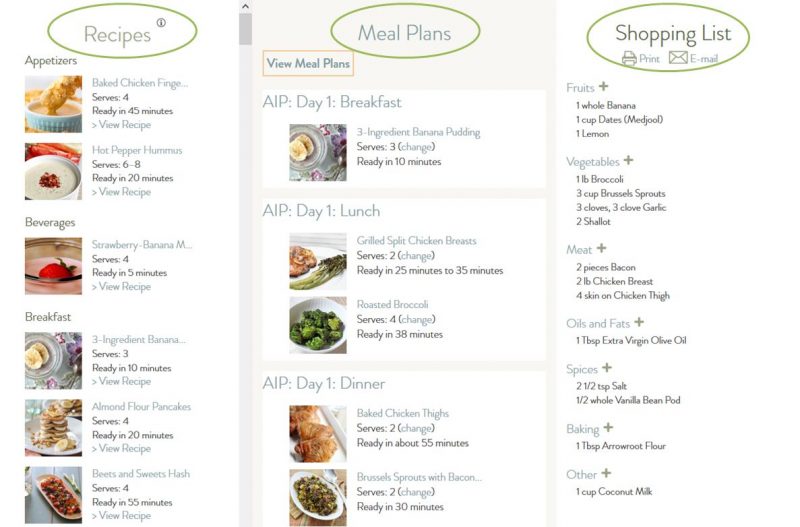
myKitchen is a powerful interactive meal planner that allows you to drag and drop your recipes into a fully customizable meal planner and generate tailored shopping lists. Here’s how it works!
1. Register for/Login to the site (it’ll only take a second, and it’s free)
*You will receive a verification email, which will contain a special link you’ll need to click before you can login.* This helps us prevent spam accounts from registering.
2. View any recipe on our site and click + to add a recipe to myKitchen
These will be stored as favorites (so to speak), which you can use in the meal planner.
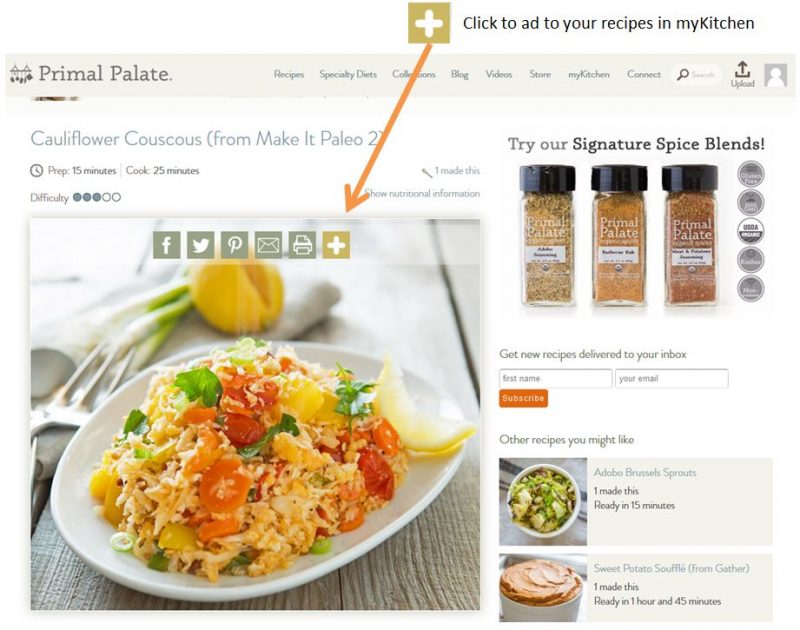
3. Click “myKitchen” in the top navigation bar to access the meal planner
myKitchen is now front and center on the website. Click myKitchen to see your favorite recipes and any meal planning you’ve been working on. You can even save what you’ve been working on by clicking “Save all menus” under myMenus.
4. Choose one of our FREE 1-week meal plans or Create your own meal plan.
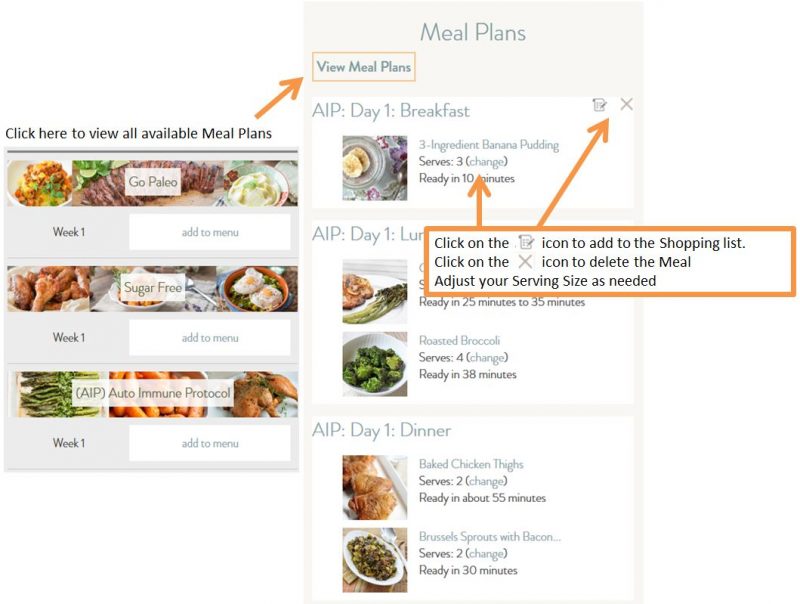
Or … Create your own meal plan, just drag and drop recipes from your saved recipes (left column) into your Meal Plan (center column)
Your recipes are organized by category, and provide you with quick information to help make meal planning easier. You’ll see how much each recipe makes (and don’t worry, you can change it later), how long it’ll take to make the recipe, and there is also a quick link to view the recipe easily. Hover over a recipe to reveal an “X” which will allow you to delete it. To add recipes to a meal plan (center column), just drag and drop!
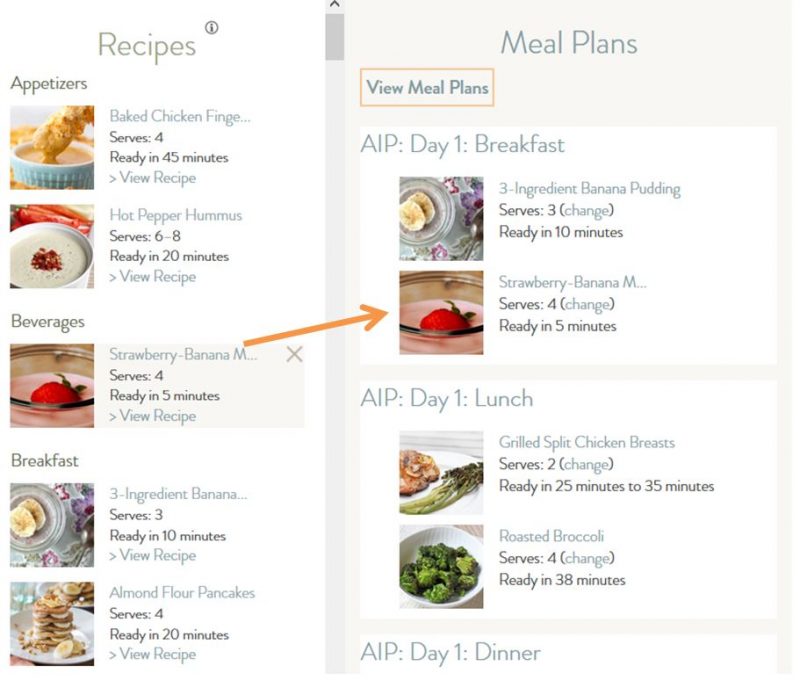
5. Change serving sizes, rearrange days, and add or delete days in you Meal Plans.
In the meal plans (center column), you can change serving sizes of recipes, and it will reflect updated values in your shopping list. You can also add or delete days, and rearrange them. If you want to do a whole month’s meal planning in one shot, go for it! It could also be equally useful if you are planning a large get together. Simply add recipes to myKitchen, drag them into the meal planner, increase the serving size, then print or email the shopping list to yourself. It couldn’t be easier!
6. Add your own ingredients, Delete any ingredients you have, then print (or email) your shopping list.
In the right column, you’ll see ingredients you need organized by type. If you know you have a certain ingredient, you can delete it from the shopping list to avoid confusion. Once you’re ready, click Print or email it yourself.
TELL EVERYONE YOU KNOW, because this is HUGE!
We want everyone to know about and to enjoy this free tool! You won’t find a better FREE meal planner online!
myKitchen™ is a trademark of Primal Palate









What an unbelievable tool you’ve developed. I can only imagine the hours you’ve logged to achieve this invaluable creation. The potential is limitless and I look forward to its use. Your creativity is overflowing. Thank you. I’m drooling over the Le Creuset 5 qt. French Oven. How did you know what color I wanted. It is set to match the 2 pieces of Le Creuset I already own. Cast iron is the only way to go and a definite advantage is they last forever.
I used the meal planner this week and it was fabulous! Made my shopping so easy and I think that being able to adjust the number of servings is genius (makes my brain happy). My only thought is that it would be great to add in our own recipes or recipes from other paleo sites/blogs to be included in the meal planner.
That’s the plan! Unfortunately, there is a LOT that goes into planning that feature.
The home page says Free Online Paleo Meal Planner and Shopping List Generator
but once I registered and tried to get the paleo meal planner it wasn’t free.
Monique – our books and eBook are not free. You must be confused. Click the “myKitchen” tab at the top. That’s the free meal planner. Just read the post carefully – you’ll probably see where you steered wrong.
I love this product and have been looking for such an item for awhile. And the fact that it is Paleo based makes it exceptional. I did use a different product for awhile but had to pay. This is awesome. I will look at the products you have for sale to help support your efforts. Thank you so much.
Glad you’re enjoying our Meal Planner. I use it weekly and it definitely helps make planning and shopping easier, along with helping save money by avoiding wasted ingredients. Happy cooking!
I can’t find where the Menu’s are saved to so that I can print them out. Or post them on my fridge. I do like the simplicity. My wife and I love planning our weekly menu’s together.