Click here to use our FREE meal planner myKitchen
Did you know that with our mobile friendly myKitchen FREE meal planning tool you can choose from 11 FREE 1 week pre-populated meal plans. Yes, all this is FREE to you! Choose from Whole 30, Keto, Paleo, AIP, and Sugar Free Plans.
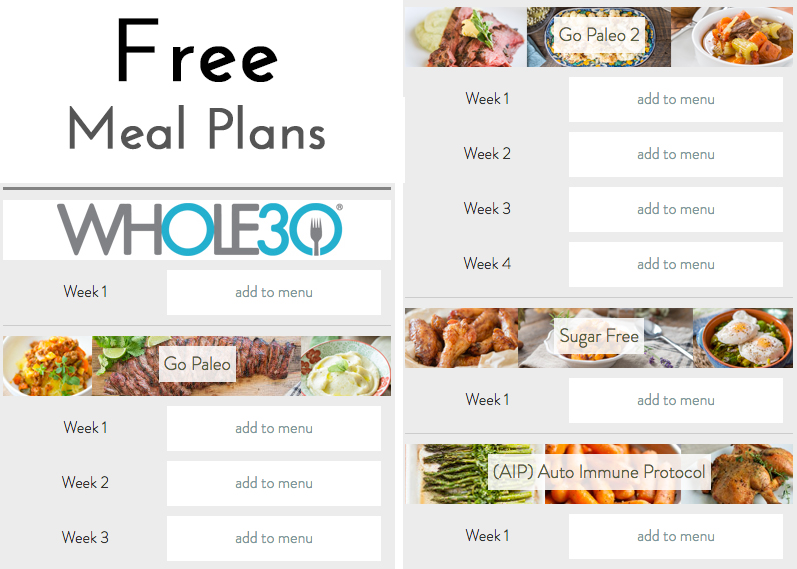
myKitchen is a powerful, interactive, and mobile-friendly Meal Planner that allows you to drag and drop your favorite recipes into a fully customizable meal plan, which also generates a shopping list for you!
You can add-to the meal plans, and modify them to fit your needs, create and modify shopping lists, and even include your own easy to UPLOAD recipes. With over 3000 recipes on our site, the meal planning possibilities are limitless!
CHOOSE your meal plan > customize or create your own > let your meal planning begin.
How to use myKitchen
1. Register or Login for PrimalPalate.com
You will receive a verification email, which contains a special link you’ll need to follow to complete the registration process.
2. View any recipe on our site and click the gold “+” to add a recipe to myKitchen
These will be stored as favorites, which you can use in the meal planner. (You can also upload your own recipes)
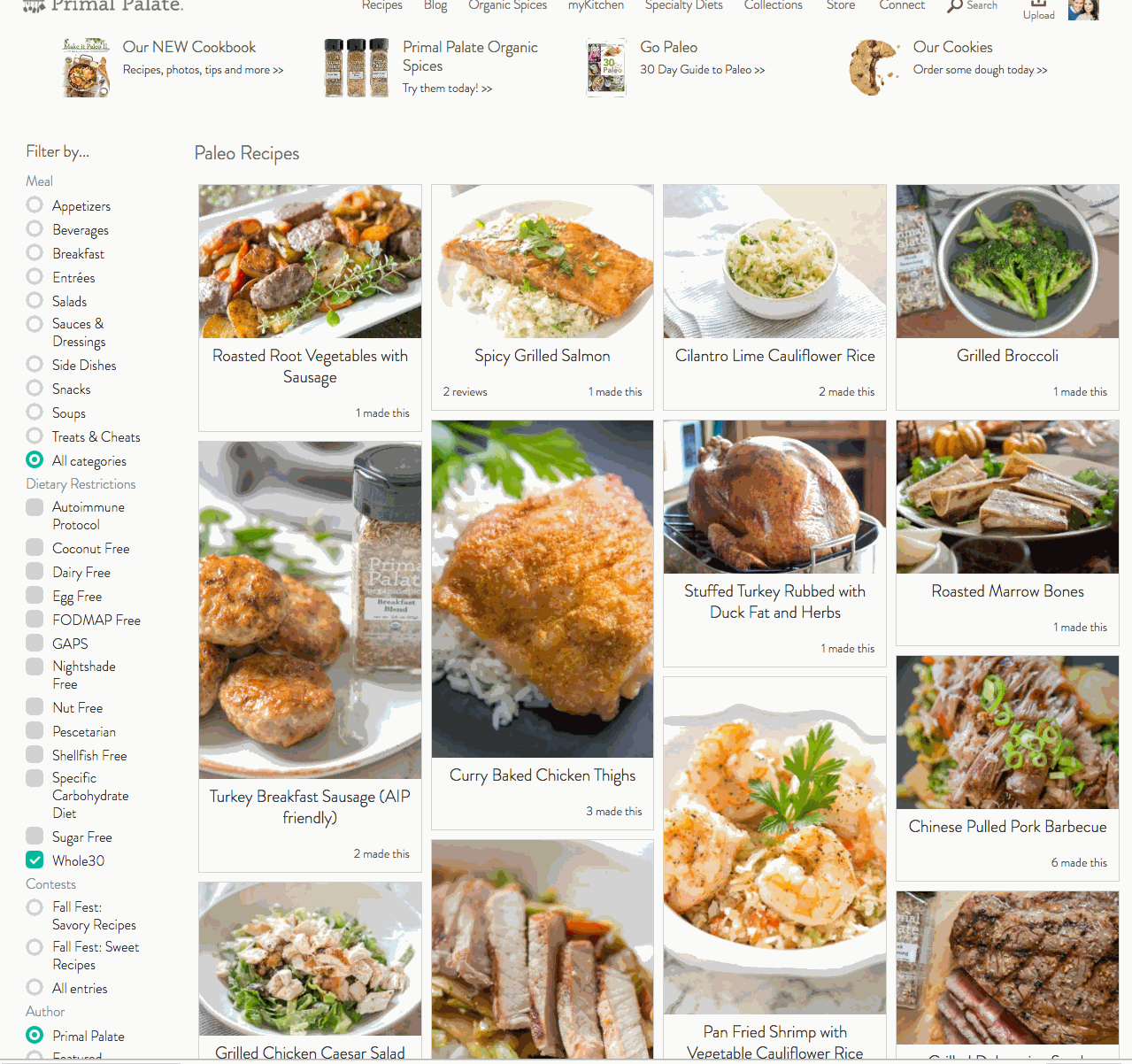
3. Click “myKitchen” in the top menu to access the meal planner
View myKitchen to see your favorite recipes and any meal planning you’ve been working on. You can even save what you’ve been working on by clicking “Save all menus” under myMenus.
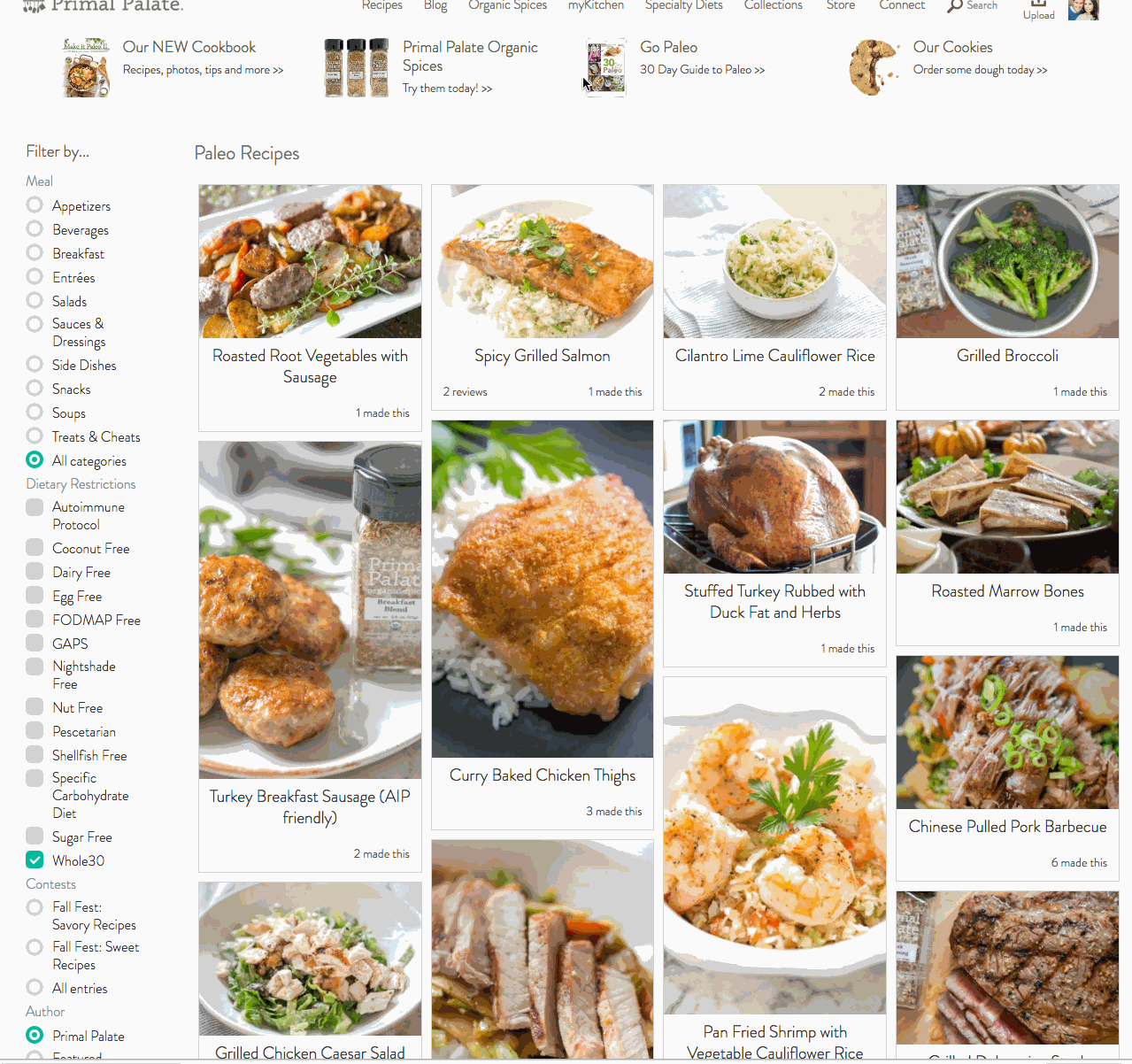
4. Select a meal plan, or create your own
To create your own, just drag and drop recipes from Recipes (your saved favorites) to Meal Plans
Your recipes are organized by category, and provide you with quick information to help make meal planning easier. You’ll see how much each recipe makes (which you can change), how long it’ll take to make the recipe, and there is also a quick link to view the recipe easily. Hover over a recipe to reveal an “X” which will allow you to delete it.
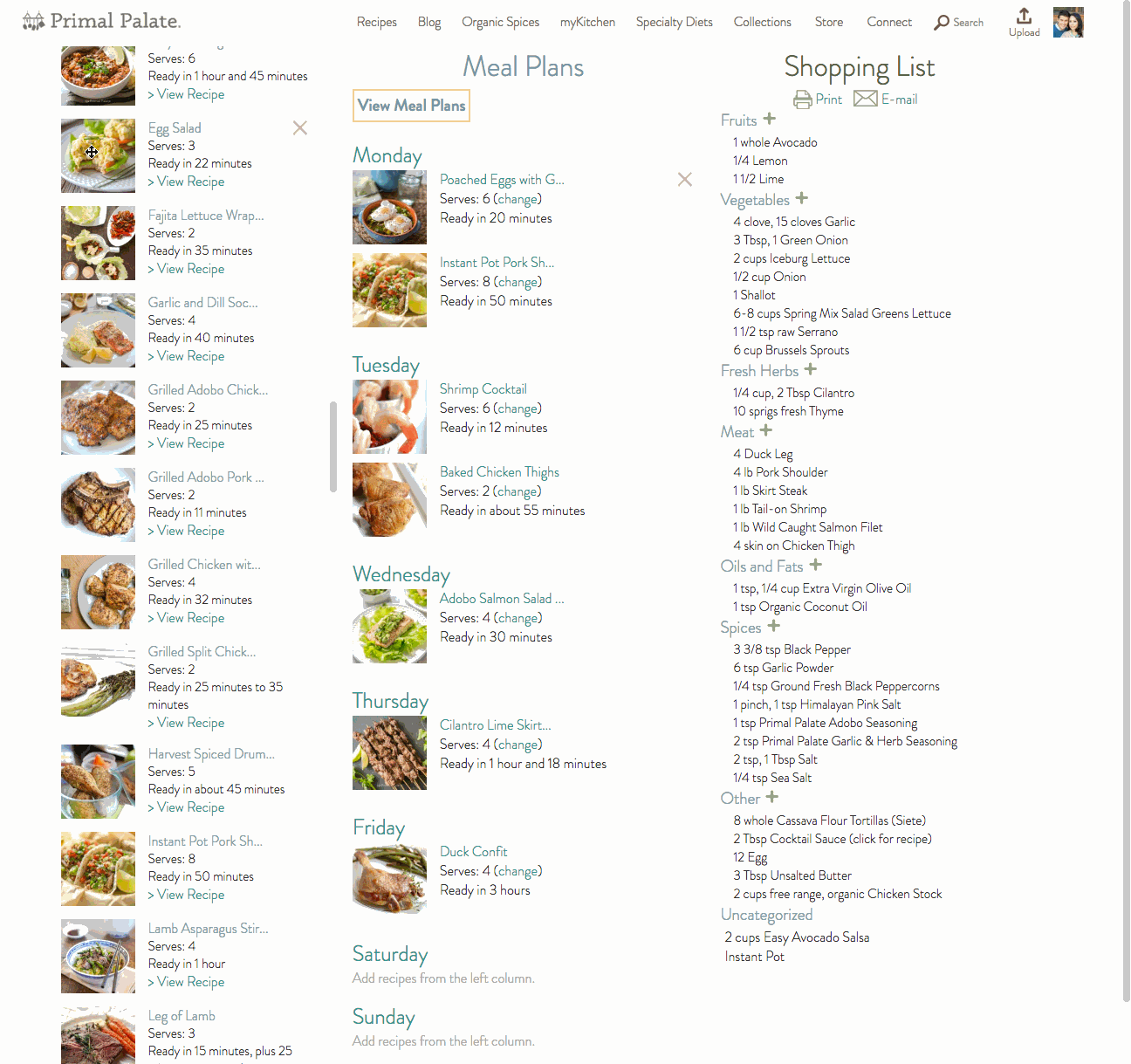
5. Customize the plan!
• Change serving sizes
• Rearrange days
• Add or delete days
In the Meal Plans (center column), you can change serving sizes of recipes, and it will reflect updated values in your shopping list. You can also add or delete days, and rearrange them. If you want to do a whole month’s meal planning in one shot, go for it! It could also be equally useful if you are planning a large get together. Simply add recipes to myKitchen, drag them into the meal planner, increase the serving size, then print or email the shopping list to yourself. It couldn’t be easier!
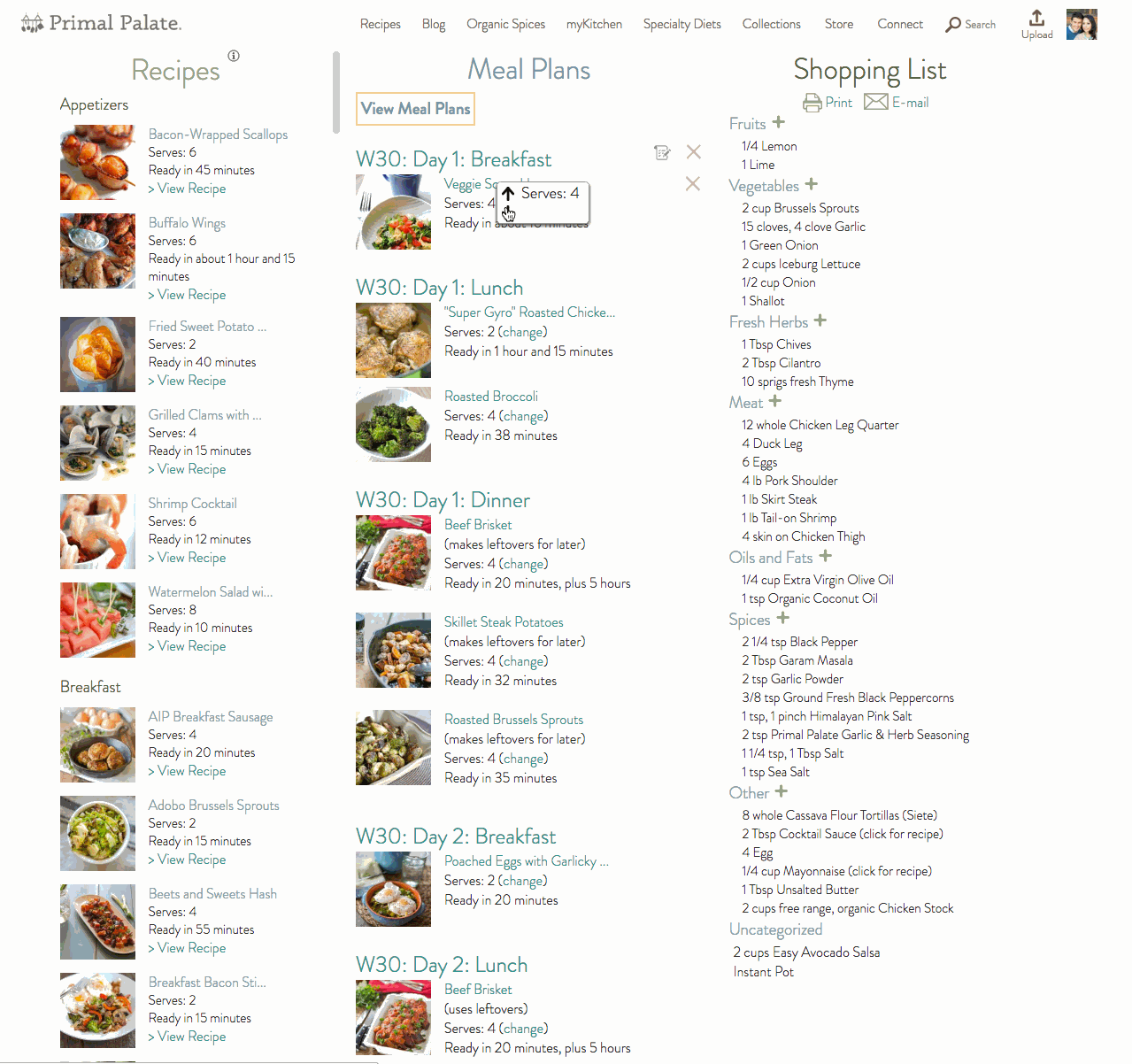
6. Generate a Shopping List
• Add additional ingredients
• Delete ingredients you already have
• Print your list, or email it to yourself!
In the right column, you’ll see ingredients you need organized by type. If you know you have a certain ingredient, you can delete it from the shopping list to avoid confusion. Once you’re ready, click Print or email it yourself.
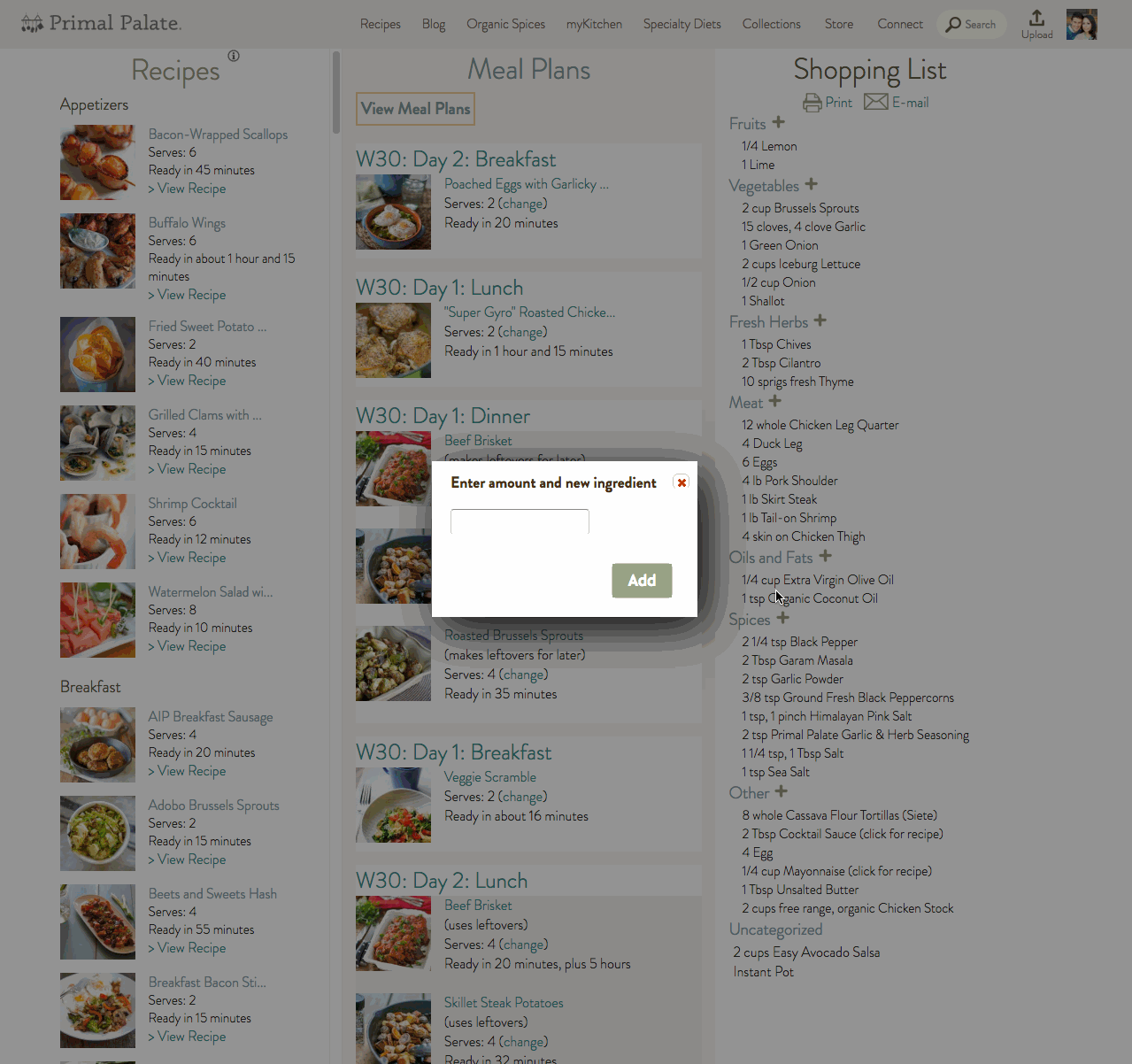
Share myKitchen with your friends!
We want everyone to know about and to enjoy this free tool! You won’t find a better meal planner online!
myKitchen™ is a trademark of Primal Palate

